[Troubleshooting] NestJS 'an unknown value was passed to the validate function' 오류
2023. 3. 8. 15:10ㆍ나는 이렇게 학습한다/Framework
문제 원인
NestJS에서 데이터 전송 객체(DTO)를 사용해서 POST를 요청하니 다음과 같은 오류가 발생했다.
{
"statusCode": 400,
"message": [
"an unknown value was passed to the validate function"
],
"error": "Bad Request"
}createUserDto의 코드는 다음과 같다.
export class CreateUserDto {
name: string;
email: string;
}해결 방안
1. @nestjs/common을 9.3.9으로 업데이트
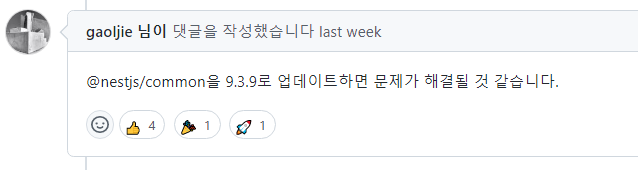
@nestjs/common 버전을 업그레이드 하고 다시 테스트를 진행하니 다음과 같이 떴다.
{
"statusCode": 400,
"message": [
"property name should not exist",
"property email should not exist"
],
"error": "Bad Request"
}에러 message는 달라졌으나, 여전히 해결되지는 않았다.
2. forbidNonWhitelisted 비활성화
// main.ts
import { ValidationPipe } from '@nestjs/common';
import { NestFactory } from '@nestjs/core';
import { AppModule } from './app.module';
async function bootstrap() {
const app = await NestFactory.create(AppModule);
app.useGlobalPipes(
new ValidationPipe({
whitelist: true,
forbidNonWhitelisted: false,
transform: true,
}),
);
await app.listen(3000);
}
bootstrap();main.ts 파일에 ValidationPipe()에 forbidNonWhitelisted 옵션을 꺼주었다.
forbidNonWhitelisted는 엔티티 데코레이터에 없는 값을 넣을 시 그 값에 대한 에러메세지 알려주는 옵션인데,
즉 dto에 정의되지 않은 프로퍼티를 차단하기 위한 용도로 사용된다.
확인해보니 실제로 string형이 아닌 undefined가 저장되었다.

3. 클래스 유효성 검사기 추가
결론적으로 DTO 필드에 유효성 검사기가 없으면 오류가 발생했다.
그래서 다음과 같이 코드를 수정하고 테스트를 진행해보았다.
import { IsString } from 'class-validator';
export class CreateUserDto {
@IsString()
name: string;
@IsString()
email: string;
}Reference
반응형
'나는 이렇게 학습한다 > Framework' 카테고리의 다른 글
| [Troubleshooting] NestJS - EntityMetadataNotFoundError: No metadata 에러 해결 (0) | 2023.03.31 |
|---|---|
| [Nest.js] NestJS 컨트롤러 알아보기 - 2 (0) | 2023.03.06 |
| [Nest.js] NestJS 컨트롤러 알아보기 - 1 (0) | 2023.03.05 |
| [Django] Node.js 개발자를 위한 Django REST Framework 급하게 배워보기 - 2 (0) | 2023.02.23 |
| [Django] Node.js 개발자를 위한 Django REST Framework 급하게 배워보기 - 1 (0) | 2023.02.22 |